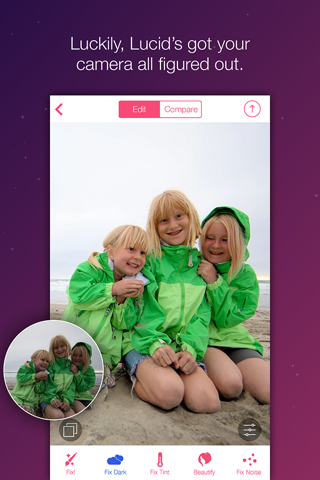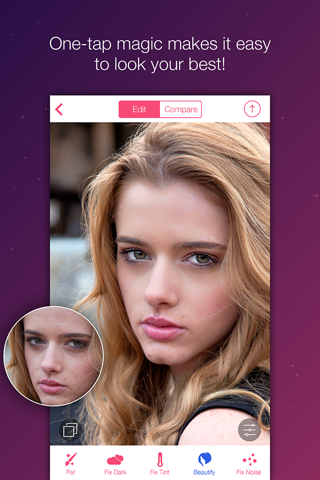LUCiD by Perfectly Clear app for iPhone and iPad
PERFECT IT FAST. POST IT FIRST
Lucid was designed to help every photo look its best without the work.
LUCiD now supports extensions on iOS! Learn More: http://goo.gl/0gajv6
We all want great-looking photos, a chance to capture a memory and share it with others. But sometimes your smartphone doesn’t quite get the job done. Lucid lets you improve photos in an instant while you’re on the go and share those perfect moments with friends faster than ever.
WITHOUT SCIENCE, IT’S JUST SOFTWARE
Lucid is patented automatic image correction based on technology thats used over 30 million times a day by professionals and large labs. But with Lucid, you dont need any professional editing expertise—because it does the work for you. It analyzes your photo, makes up to 18 corrections with just one tap, and delivers professional-looking photos in seconds.
WE DO THE WORK. YOU FOCUS ON THE FUN STUFF.
Now you can produce perfect photos without time-consuming edits. And with five powerful presets, you can even salvage shots you used to delete.
BEAUTIFY MAKES IT EASY TO LOOK YOU BEST
Ideal for creating the perfect selfie and portrait, Lucid’s Beautify button offers instant removal of blemishes, dark circles, shine, and red eye. At the same time, it enhances and whitens eyes and teeth, smooths skin and enlarges eyes. It even adds catchlights and face contouring.
Unlike other apps, our powerful technology provides all these edits automatically, so you don’t have to spend time making manual corrections. But if you enjoy having the freedom to adjust details, you still have the ability to fine tune any image to your preference. Either way, the results are realistic and noticeably more natural than what you see with other solutions.
CAPTURE LIFE UNFILTERED
Lucid isn’t a filter or creative effect. It never masks or saturates anything. Instead, Lucid brings out the colors and light you saw when you caught the moment, highlighting the beauty that was always there.
INTUITIVE, USER-FRIENDLY INTERFACE
We designed Lucid iOS to be super functional, fun, and intuitive. No learning curve here! Just open up the app and start tapping.
IMAGE CORRECTION: DOWN TO A SCIENCE
What’s behind our award-winning technology? 14 years of R&D, over 10 patented processes, and 18 unique algorithms. We cracked the code on correcting every pixel independently. It’s as if your 12-megapixel photo was taken with 12 million separate apertures.
Want to learn more and see the corrections in action? Visit hellolucid.com
Pros and cons of LUCiD by Perfectly Clear app for iPhone and iPad
LUCiD by Perfectly Clear app good for
I had my iPhone freeze two twice already using this app. That’s what cost it one star.
Now after hard reset things seem to go smoothly. The picture quality this app gives is as good as you will ever need. The ’share’ works well (while my network functions well). Used to Perfectly Clear plug-in on my LR6 so this app works for me. The Athentec customer service is fabulous. They actually solve problems.
A significant improvement over previous Perfectly Clear app which it replaces for iOS devices. Less aggressive application of contrast produces much better results for landscape images. Can now zoom into image to examine detail. By far the best one-step automatic enhancement tool in the App Store.
Interface requires some work. Turning off unwanted adjustments requires repeated toggling back and forth between two screens. Also one major bug with 1.0 release: manual adjustments not saved when using "Save to camera roll". Must use "Share to ...", then select "Save image" to save manual corrections.
This is a simple but powerful IOS app that applies a series of image enhancements that make everything more natural and better. Easy and powerful. Hope the develops continue improving the features and experience
Very nice foto camera and editor app.
Every person whom like to take crystal clear pict should download this app it is cool!
Please add batch processing, with automatic save to camera roll album. Please add basic local adjustments at least for blemish removal. Simplify export steps, ideally just one button "save" - no need for time-consuming intermediate screen with save/share choice. Eliminate stupid screen "successfully saved".
… keeping it from 5-stars is the fact that, as mentioned in earlier reviews, photo metadata is stripped out when the LUCiD extension is used within the iPhone’s camera roll (when editing in the Photos app). This isn’t the case when correcting images directly in the LUCiD app itself. However, I prefer a more streamlined photography workflow and prefer to make corrections in the camera roll. An app deleting precious metadata (camera info, location data) is a HUGE NO-NO! Also, within the app, I can’t access all my photo albums as some are inexplicably missing. Please fix this!
Some bad moments
App simple does not move from first step ... This app does not work !!! Paid for NOTHING!!
It doesnt move after the first step of the tutorial! The app simply stops answering your commands!!! PLEASE FIX IT
3 stars on image quality. Not bad for a quickie, but Snapseed and FaceTune produces far better results. 0 stars on business practice. For years this app was named Perfectly Clear, then the developers decided no longer maintaining it. Instead of updated to 4.0, the app was renamed as a new one with nothing added. Couldve at least put in "non-destructive editing", huh?? Crooks! New users, use Snapseed for free! Old users, just stick with Perfectly Clear!
I dont like the new app at all!! The former design was much more
Customer friendly. I will not be recommending this newer version at all
The difference between this app and using you regular iPad camera to edit pictures is very minimal.
The pictures that I edited before downloading the app looked no different, in fact some were better before using Lucid. The beauty option, skin/teeth whitening hardly makes a difference.
If you just want a quick fix, without having to spend time tweaking your pictures then you might like this.
Old version "Perfectly clear " can adjust - correct photos in batch mode and it was the power of this app than after this update you can forget to correct any photos in batch mode.
Usually LUCiD by Perfectly Clear iOS app used & searched for
clear photo,
clear picture,
clear video,
and other. So, download free LUCiD by Perfectly Clear .ipa to run this nice iOS application on iPhone and iPad.